How to Scrobble from this Site
Use the Web Scrobbler extension for Chrome or Firefox.
Go to Options, Connectors and find the Player.fm option. You'll then need to set this site into the URL patterns as follows *://songobsessed.com/*. Your settings should look like this:
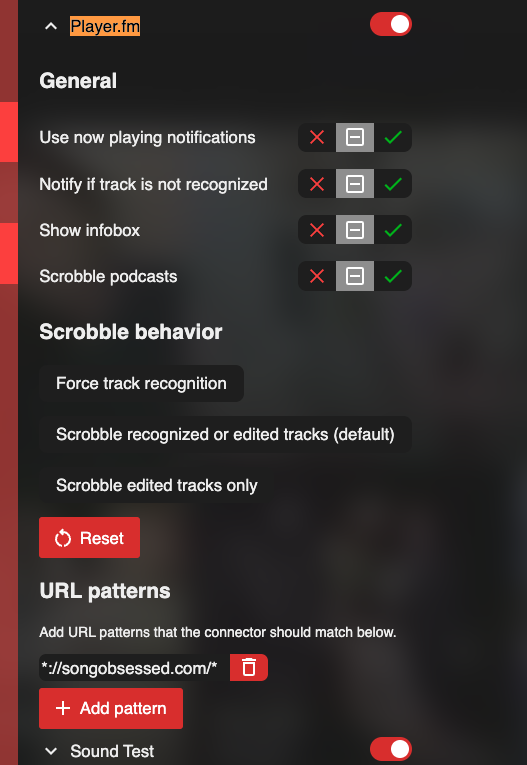
Then, when you're on the site, you'll see the Web Scrobbler icon in the top right of your browser. Click it and you'll see the song you're listening to. That will let you know that the plugin is working and picking up information from this site.
Don't know what scrobbling is?
Scrobbling is about using a service to keep track of what you listen to. It's not without controversy, but I enjoy it. The most popular scrobbling service is Last.fm.